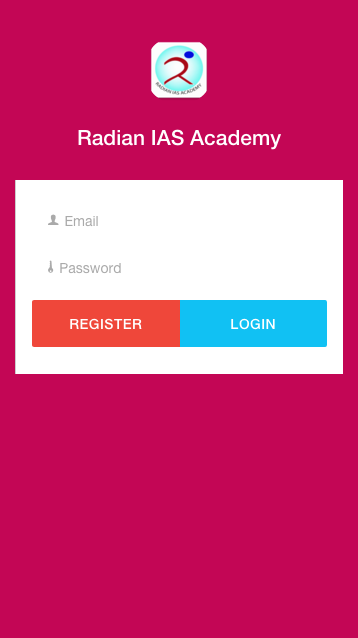Radian IAS Academy 1.5
Free Version
Publisher Description
RADIAN IAS ACADEMY is a Hi-Tech competitive exam coaching cum guidance centre Founded by Mr.Raja Boopathy (Founder-Director Radian IAS Academy), Started in 2004 with the sole purpose of training aspirants for various competitive exams. Under the guidance of our director more than thousands of aspirants has made through various competitive exams successfully . Mr.Raja Boopathy is well known for his aptitude skills and also a visiting placement trainer at various engineering colleges in and around Tamilnadu .
Application key features :
* Current Affairs with option to download images to the device
* Quick test for aspirants to test their knowledge in various subject
* Collections of useful videos picked from Youtube and shared regularly
* Resource downloads , Resources related to competitive exams are downloadable to user mobile and viewed from app
* Radian news will provide updates on happening at Radian IAS Academy
About Radian IAS Academy
Radian IAS Academy is a free app for Android published in the Teaching & Training Tools list of apps, part of Education.
The company that develops Radian IAS Academy is Rajaboopathy. The latest version released by its developer is 1.5.
To install Radian IAS Academy on your Android device, just click the green Continue To App button above to start the installation process. The app is listed on our website since 2016-01-23 and was downloaded 26 times. We have already checked if the download link is safe, however for your own protection we recommend that you scan the downloaded app with your antivirus. Your antivirus may detect the Radian IAS Academy as malware as malware if the download link to com.ionicframework.radianiasacademy130110 is broken.
How to install Radian IAS Academy on your Android device:
- Click on the Continue To App button on our website. This will redirect you to Google Play.
- Once the Radian IAS Academy is shown in the Google Play listing of your Android device, you can start its download and installation. Tap on the Install button located below the search bar and to the right of the app icon.
- A pop-up window with the permissions required by Radian IAS Academy will be shown. Click on Accept to continue the process.
- Radian IAS Academy will be downloaded onto your device, displaying a progress. Once the download completes, the installation will start and you'll get a notification after the installation is finished.